3.4.5.6. Neighbor
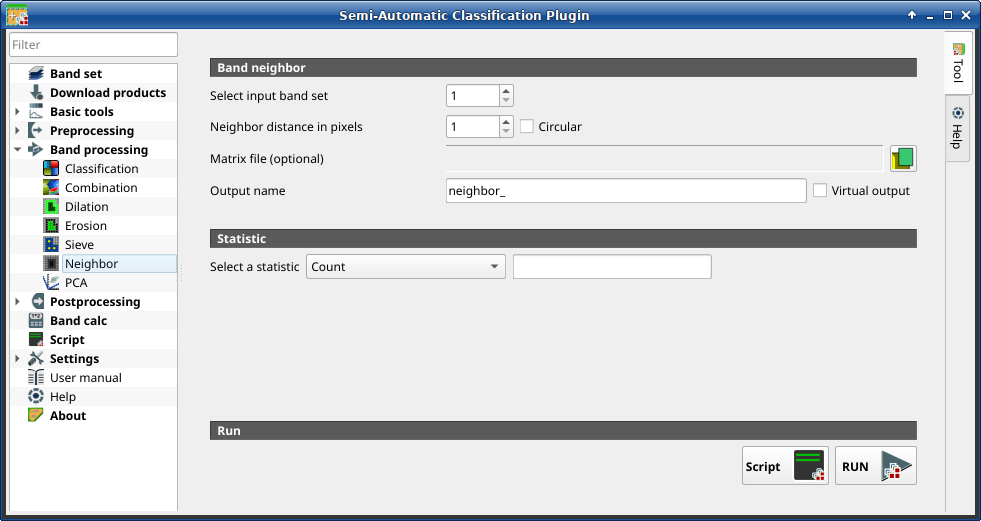
Neighbor
This tool allows for the calculation of several neighbor pixels statistics for every band of a band set defined in the Band set.
The statistics are calculated for every pixel of the input raster considering the values of the neighbor pixels. Neighbor pixels are defined through a distance or through a custom matrix.
For example, the following matrix represents the neighbor pixels within a distance of 1 pixel from a central pixel, resulting in a 3x3 matrix.
Neighbor |
Neighbor |
Neighbor |
Neighbor |
Center |
Neighbor |
Neighbor |
Neighbor |
Neighbor |
Several statistics are available.
The statistic Sum will result in a raster convolution.
For instance, this can be useful to apply an image filter to all the bands of a
band set for photointerpretation.
Порада
Information about APIs of this tool in Remotior Sensus at this link .
3.4.5.6.1. Neighbor
Tool symbol and name |
Description |
|---|---|
select the input Band set |
|
create a window defining the size based on the distance from the center (in number of pixels) |
|
if checked, the window will be circular |
|
select a |
|
Output name |
set the name prefix for output files |
if checked, the output is created as virtual raster composed of as
many |
3.4.5.6.2. Statistic
Tool symbol and name |
Description |
|---|---|
select a statistic among: Count, Max, Mean, Median, Min, Percentile, StandardDeviation, Sum. For Percentile statistic it is possible to enter the percentile value. |
3.4.5.6.3. Run
add this function to the Script







