3.4.9.2. Interface
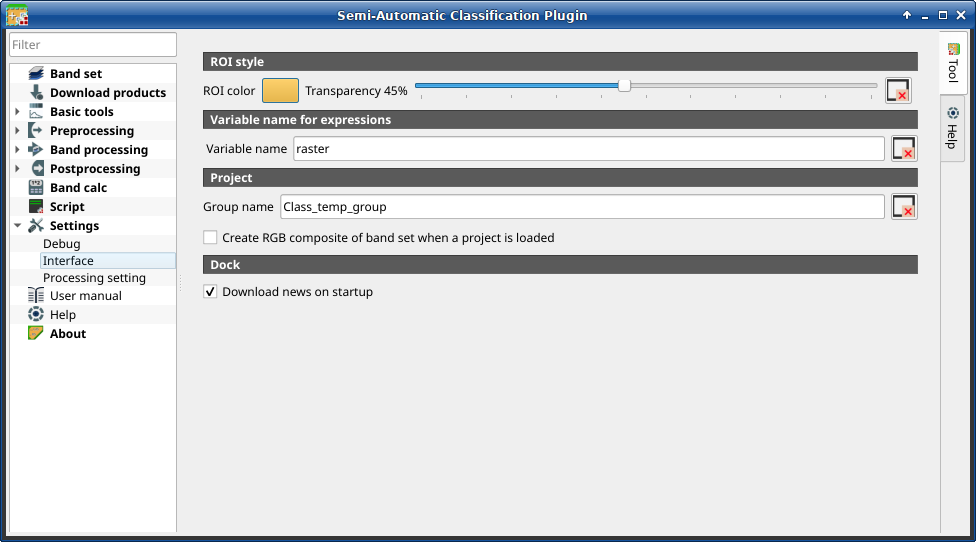
Interface
This tab includes a few advanced settings of the SCP interface.
3.4.9.2.1. ROI style
Change ROI color and transparency for a better visualization of temporary ROIs on the map.
Tool symbol and name |
Description |
|---|---|
button for changing ROI color |
|
change ROI transparency |
|
reset ROI color and transparency to default |
3.4.9.2.2. Variable name for expressions
Set the variable name used in expressions of the Reclassification.
Tool symbol and name |
Description |
|---|---|
set variable name (default is |
|
reset variable name to default |
3.4.9.2.3. Temporary group name
Tool symbol and name |
Description |
|---|---|
set group name (default is |
|
reset group name to default |
|
if checked, a RGB composite of active band set is added to the map when a project is loaded |
3.4.9.2.4. Dock
Tool symbol and name |
Description |
|---|---|
if checked, news about the SCP and related services are downloaded on startup and displayed in Dock; also, it checks for updates of Remotior Sensus |




